GUI¶
The GUI object stores and shares parameters used by the elements.
Configure¶
Warning
Ensure the screen is declared and initialised according to the configuration procedure.
#include "hV_GUI.h"
The pre-processor statement includes the GUI library.
GUI myGUI(&myScreen);
The constructor GUI() sets the link to the screen.
Danger
Because the GUI library uses the fast update mode, it requires a screen of type Screen_EPD_EXT3_Fast provided by the PDLS_EXT3_Advanced_Fast or PDLS_EXT3_Advanced_Touch libraries.
myGUI.begin();
begin() initialises the GUI with the default parameters.
The default parameters delegate the update to the interface elements, set the state to enabled, set the colours of the interface to black for text, white for background and grey for middle, and set the style to normal.
Then, if needed,
myGUI.delegate(true);
myGUI.setColours(myColours.black, myColours.white, myColours.grey);
myGUI.setState(stateEnabled);
myGUI.setStyle(styleNormal);
delegate(true) tells the GUI to manage the partial update of the interface elements.
When set to false, the update of the screen needs to be managed on the main code.
setColours() sets the front, back and middle colours of the interface.
Note
For monochrome and colour e-paper screens, ensure the selected colours are supported.
setState() defines the default state for the input elements, whether touch is activated:
-
stateDisabledorfalsefor touch disabled; -
stateEnabledortruefor touch enabled.
Note
Use literals instead of values for upward compatibility.
Default is true for touch enabled.
setStyle() selects the style
-
styleNormalfor default square corners; -
styleRoundedfor rounded corners.
Note
Use literals instead of values for upward compatibility.
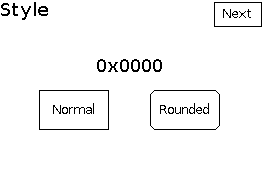
Input elements include Area, Button, Check-box, Cursor, Flip-flop, Plus-minus, Radio-buttons, Table and Keyboard.
Output elements include Bar-graph, Text and Text-box.
Use¶
The GUI library exposes two kinds of elements: functions and objects.
Elements called as functions only manage display.
-
Label, called from a GUI object;
-
Dialogue box;
-
Menu;
-
Slider.
Only the Label element is implemented on e-paper screens.
Elements called as objects manage display, touch and event.
Input elements include
Output elements include
All the listed elements are implemented on e-paper screens.