Orientation¶
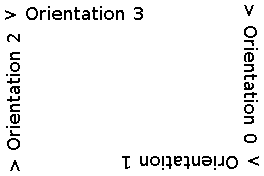
Configure¶
myScreen.setOrientation(ORIENTATION_LANDSCAPE);
setOrientation() sets the orientation of the logical screen compared to the physical screen.
-
Option
0correspond to the physical screen as described in the data-sheet; -
Options
1,2and3correspond to other orientations. -
ORIENTATION_LANDSCAPEselects a landscape orientation, wider than high; -
ORIENTATION_PORTRAITselects a portrait orientation, higher than wide.
Use¶
uint8_t myOrientation = myScreen.getOrientation();
uint16_t x = myScreen.screenSizeX();
uint16_t Y = myScreen.screenSizeY();
getOrientation() returns the current orientation 0..3.
screenSizeX() takes the orientation into account and returns the width of the logical screen.
screenSizeY() takes the orientation into account and returns the height of the logical screen.
Example¶
This is the core of the code from example Common_Orientation.ino.
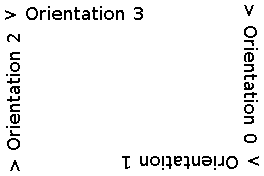
void displayOrientation()
{
myScreen.selectFont(fontSans);
for (uint8_t i = 0; i < 4; i++)
{
myScreen.setOrientation(i);
myScreen.gText(4, 4, formatString("> Orientation %i", myScreen.getOrientation()));
}
myScreen.flush();
}