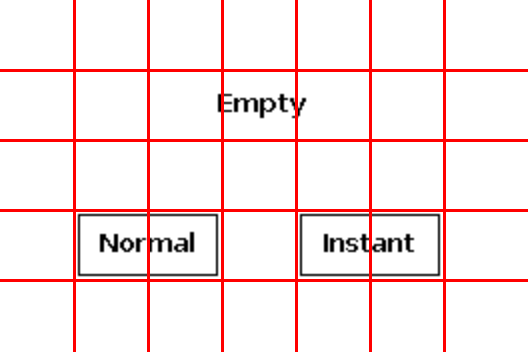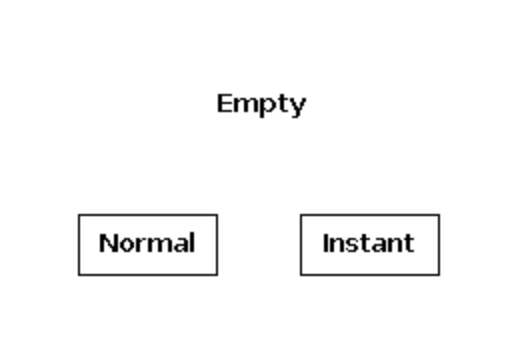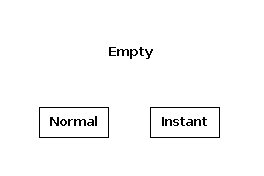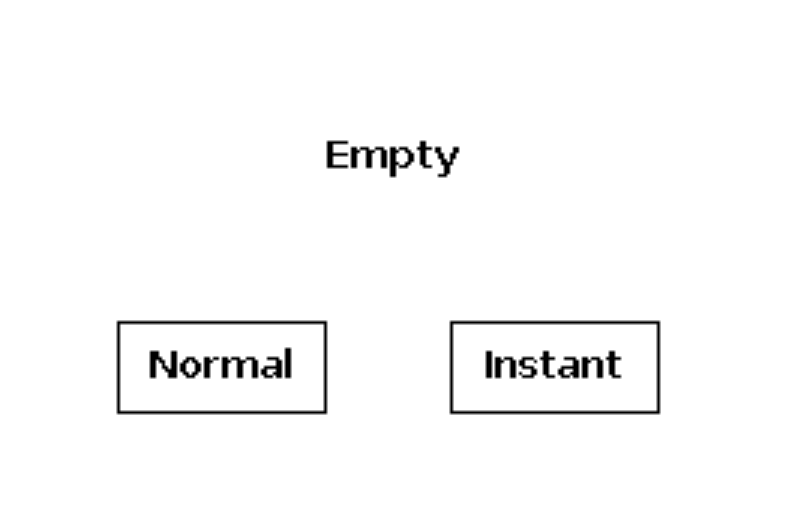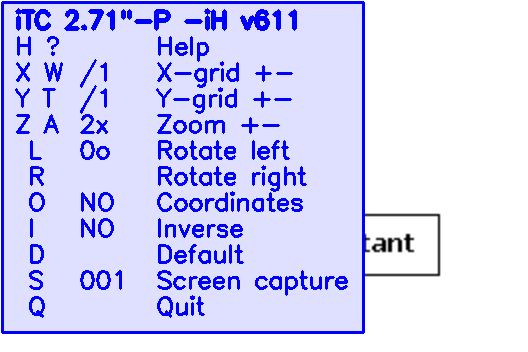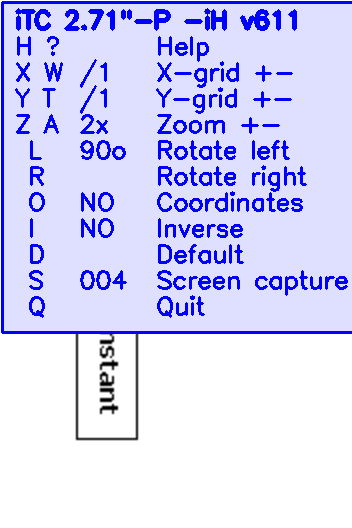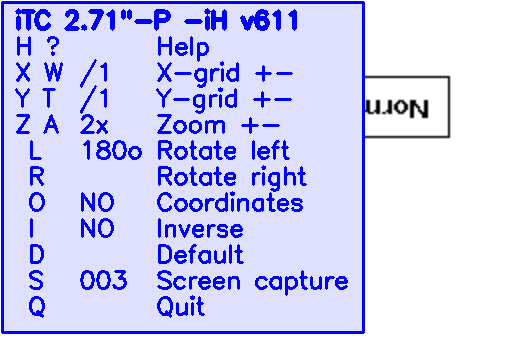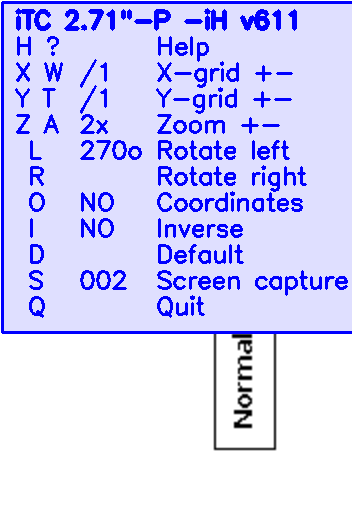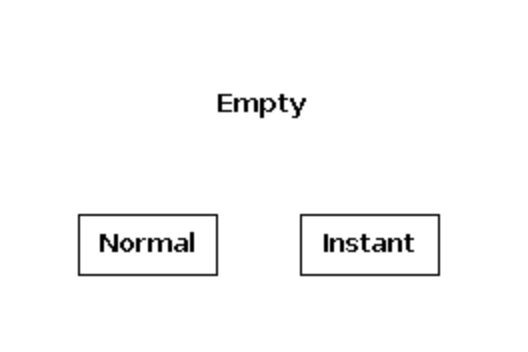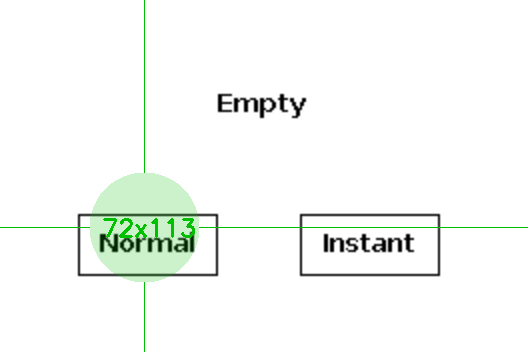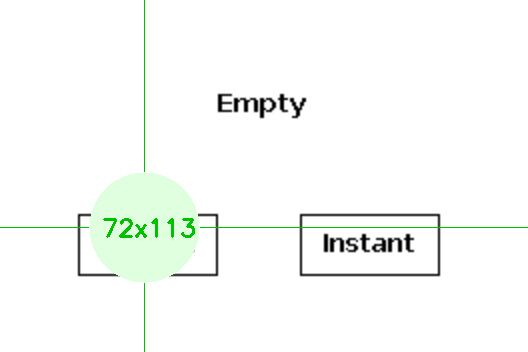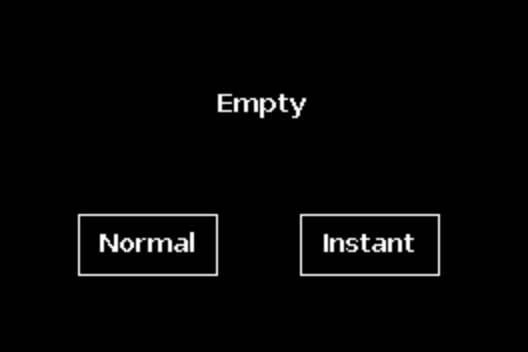Viewer commands¶
PDLS-Viewer offers the following keyboard commands.
| Key | Command | Key | Command |
|---|---|---|---|
| H or ? | Help | ||
| S | Save the screen on disk | ||
| Q | Quit | ||
| X | Add an horizontal division | W | Remove an horizontal division |
| Y | Add a vertical division | T | Remove a vertical division |
| Z | Zoom-in | A | Zoom-out |
| L | Rotate left or clockwise | R | Rotate right or counter-clockwise |
| O | Select coordinates mode | ||
| I | Inverse image | ||
| D or Space | Back to default parameters |
General commands¶
Help¶
- Press H or ? to display or hide the help panel.
The help panel lists the active keys and displays the parameters for the grid, the orientation and the zoom.
Default parameters are:
-
No horizontal and no vertical grid
-
Zoom set at 2x
-
No rotation
-
No coordinates
-
No inverse
Screen capture¶
- Press S to capture the screen and save it on disk.
The resulting file includes Capture_ with a three-digit incremental number. The help panel displays the number.
Quit¶
- Press Q to quit.
Display commands¶
Grid¶
-
Press X to add or W to remove an horizontal division.
-
Press Y to add or T to remove a vertical division.
Zoom¶
- Press Z to zoom-in or A to zoom-out.
Rotation¶
-
Press L to rotate left or clockwise.
-
Press R to rotate right or counter-clockwise.
Coordinates¶
Press O to change the coordinates mode.
Four mode are available.
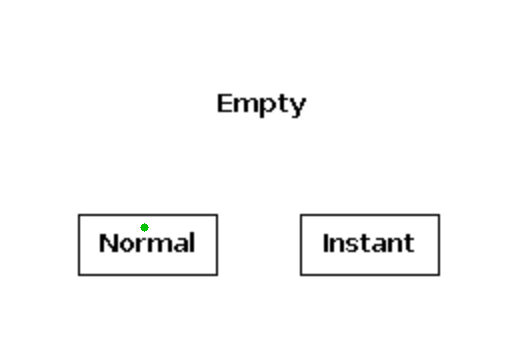
The pointer mode displays a green dot. A green bold circle simulates the area pressed-down.
The coordinates mode displays the coordinates in a transparent filled circle.
The finger mode displays the coordinates in a solid filled circle to simulate what the finger hides.
Inverse¶
Press I to inverse the image and back.
Default¶
- Press D or Space to clear grid, zoom, rotation, coordinates and inverse.