Commercial edition¶
The Commercial edition adds to the evaluation edition the use of external SPI SRAM memory for the frame-buffer and external SPI Flash memory for the fonts. It provides the source code for commercial usage.
This edition is platform-agnostic. The provided version targets the Arduino and compatible SDKs, and could easily be adapted to other SDKs and APIs by editing the peripherals library.
Configure¶
Warning
Ensure the hardware and software configuration meets the requirements listed at the Used environment page.
The library is available as packages with code and header files.
| Screen | Content |
|---|---|
PDLS_EXT3_Advanced_Global |
All monochrome and colour screens, global update mode |
PDLS_EXT3_Advanced_Fast |
Monochrome screens with embedded fast update, global and fast update modes |
PDLS_EXT3_Advanced_Touch |
Touch monochrome screens, global and fast update modes |
| Screen | Content |
|---|---|
PDLS_EXT3_Advanced_Global |
All monochrome and colour screens, global update mode |
PDLS_EXT3_Advanced_Fast_Large |
Large monochrome screens, fast and partial update modes |
PDLS_EXT3_Advanced_Fast_Medium |
Medium monochrome screens, fast and partial update modes |
PDLS_EXT3_Advanced_Fast_Small |
Small monochrome screens, fast and partial update modes |
PDLS_EXT3_Advanced_Fast_Touch |
Touch monochrome screens, fast and partial update modes |
| Font | Content |
|---|---|
hV_Font_DejaVu_Flash |
DejaVu fonts on external SPI Flash memory |
hV_Font_DejaVu_Header |
DejaVu fonts on internal MCU Flash memory |
hV_Font_Terminal |
Terminal fonts on internal MCU Flash memory |
| Application | Content |
|---|---|
hV_Graphics |
Advanced graphics |
hV_GUI |
GUI with touch and haptic feed-back |
hV_Code |
Bar- and QR-code |
hV_File |
BMP and header file on SD-card |
hV_Serial |
Header file on serial console |
- Install the packages following the procedure Installing additional Arduino libraries .
Use¶
-
Launch the Arduino IDE.
-
Call the menu Tools > Boards… to select a board.
Global update for all monochrome and colour black-white-red screens,
-
Call the menu File > Examples > PDLS_EXT3_Advanced_Global > Common_WhoAmI.
-
Ensure the library is included.
#include "PDLS_EXT3_Advanced_Global.h";
- Edit the line and set the correct screen and board.
Screen_EPD_EXT3 myScreen(eScreen_EPD_271_CS_09, boardRaspberryPiPico_RP2040);
Global update for colour black-white-red-yellow screens,
-
Call the menu File > Examples > PDLS_EXT3_Advanced_BWRY > BWRY_Colours.
-
Ensure the library is included.
#include "PDLS_EXT3_Advanced_BWRY.h";
- Edit the line and set the correct screen and board.
Screen_EPD_EXT3 myScreen(eScreen_EPD_266_QS_0F, boardRaspberryPiPico_RP2040);
Fast update for the monochrome screens with embedded fast update,
-
Call the menu File > Examples > PDLS_EXT3_Advanced_Fast > Common_WhoAmI.
-
Ensure the library is included.
#include "PDLS_EXT3_Advanced_Fast.h";
- Edit the line and set the correct screen and board.
Screen_EPD_EXT3 myScreen(eScreen_EPD_271_PS_09, boardRaspberryPiPico_RP2040);
Fast update mode for 2.71” and 3.70” monochrome touch screens,
-
Call the menu File > Examples > PDLS_EXT3_Advanced_Touch > Common_WhoAmI.
-
Ensure the library is included.
#include "PDLS_EXT3_Advanced_Touch.h";
- Edit the line and set the correct screen and board.
Screen_EPD_EXT3_Fast myScreen(eScreen_EPD_370_PS_0C_Touch, boardRaspberryPiPico_RP2040);
- Click on Verify or Build.
The screen should display
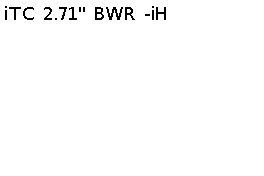
Next¶
-
Select one of the boards;
-
Set the configuration of the screen;
-
Use the application libraries, including Graphics, Bar- and QR-code, GUI, Serial, and Files;
-
Port the library to any other SDK or API by adapting the peripherals library;
-
Refer to the reference manual for an exhaustive list of the functions with details of the parameters and returned values.