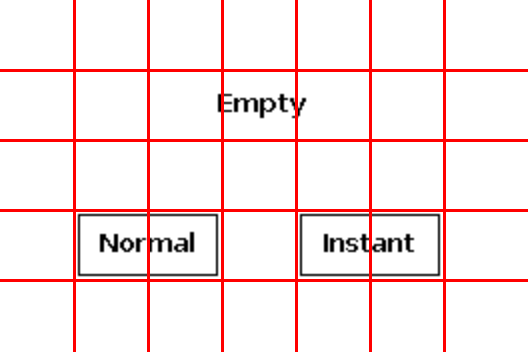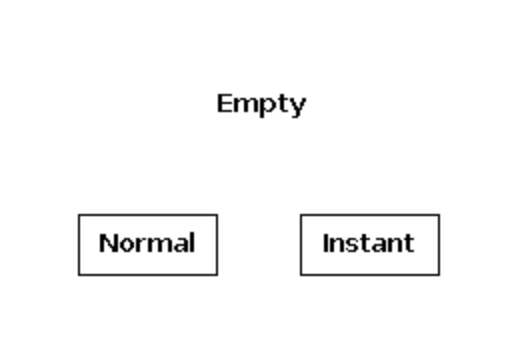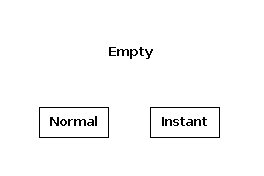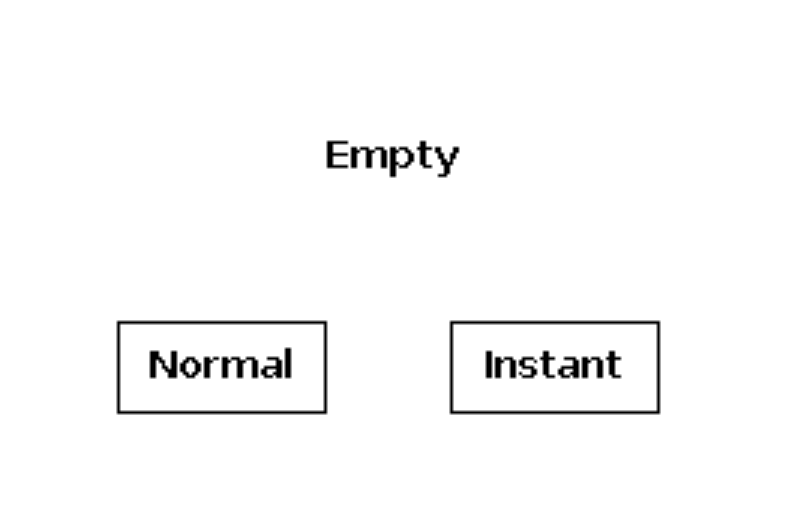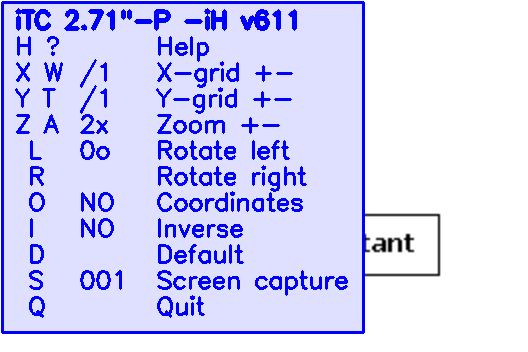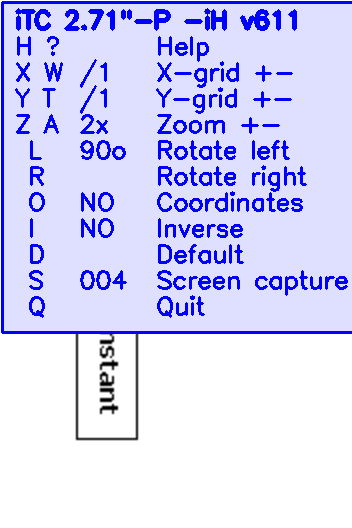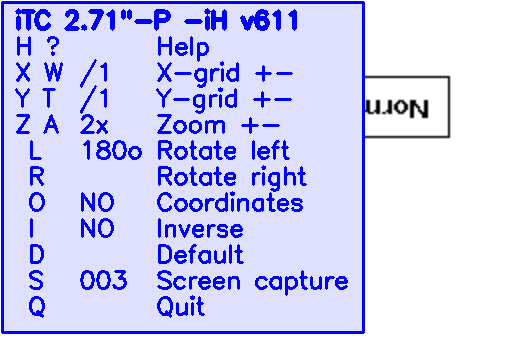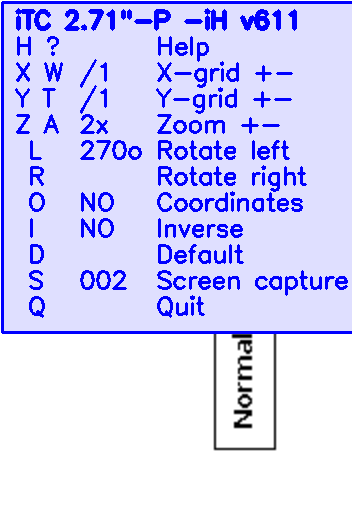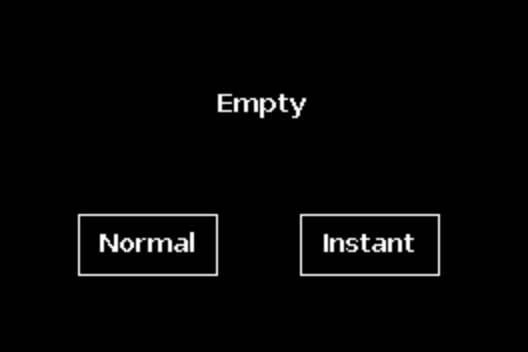Viewer functions¶
PDLS-Viewer offers the corresponding functions to the keyboard commands.
Warning
Those functions are specific to the Viewer edition, and are not supported on the other editions.
For an optimal portability, use and check the WITH_VIEWER macro.
#if defined(WITH_VIEWER)
myScreen.setViewerHelp(true);
#endif // WITH_VIEWER
General commands¶
| Key | Command | Function |
|---|---|---|
| H or ? | Help | setViewerHelp() |
| S | Save the screen on disk | setViewerWrite() |
| Q | Quit | setViewerQuit() |
Help¶
myScreen.setViewerHelp(true);
setViewerHelp() displays the help on the Viewer window. true displays it, false hides it.
This function corresponds to the H, Shift+H or ? keys.
Screen capture¶
myScreen.setViewerWrite(true);
setViewerWrite() saves the content of the Viewer window as a file. The name of the file starts with Capture_ and then mentions a chronological number.
This function corresponds to the S key.
Quit¶
myScreen.setViewerQuit();
setViewerQuit() quits the Viewer application.
This function corresponds to the Q key.
Display commands¶
| Key | Command | Function |
|---|---|---|
| X and W | Add and remove horizontal division | setViewerGrid() |
| Y and T | Add and remove a vertical division | setViewerGrid() |
| Z and A | Zoom-in and zoom-out | setViewerZoom() |
| L | Rotate left or clockwise | setViewerRotation() |
| R | Rotate right or counter-clockwise | setViewerRotation() |
| O | Select coordinates mode | setViewerCoordinates() |
| I | Inverse image | setViewerInverse() |
| D or Space | Back to default | setViewerDefault() |
Grid¶
myScreen.setViewerGrid(7, 5);
setViewerGrid() sets the horizontal and vertical grids with two parameters, the number of horizontal divisions and the number of vertical divisions. The value 0 removes the divisions.
This function corresponds to the X and W, Y and T keys.
Zoom¶
myScreen.setViewerZoom(2);
setViewerZoom() sets the zoom. Authorised values are 1, 2 and 3. Default value is 2 .
This function corresponds to the Z and A keys.
Rotation¶
myScreen.setViewerAngle(90);
setViewerAngle() sets the orientation of the Viewer window, with four allowed values in degrees: 0, 90, 180 and 270.
This function corresponds to the L and R keys.
Coordinates¶
myScreen.setViewerCoordinates(1);
setViewerCoordinates() sets the coordinates mode with four modes:
-
0for no coordinates; -
1for a pointer; -
2for coordinates on a transparent circle; and -
3for coordinates on a solid circle, simulating a finger.
Inverse¶
myScreen.setViewerInverse(true);
setViewerInverse() inverses the display of the Viewer window.
This function corresponds to the I key.
Default¶
myScreen.setViewerDefault();
setViewerDefault() restores the default parameters with
-
No horizontal and no vertical grid;
-
Zoom set at 2x;
-
No rotation;
-
No coordinates; and
-
No inverse.
This function corresponds to the D or Space keys.