Pixmap on serial console¶
The portable pixmap on serial console library prints the screen as a header file on the serial console.
The header file is added to the source code and included in the project of the application statically at build-time. Once the application is built, it loads the image into the frame-buffer, ready to be displayed dynamically at run-time.
Info
This method is recommended for MCUs, as the management of the SD-card is rather slow and prone to interferences.
The pixmap on serial console library is available on the Evaluation and Commercial editions.
Danger
Because the serial library manages windows, it requires a screen of type Screen_EPD_EXT3_Fast provided by the PDLS_EXT3_Advanced_Fast or PDLS_EXT3_Advanced_Touch libraries.
Configure¶
Warning
Ensure the screen is declared and initialised according to the configuration procedure.
#include "hV_Serial_P4.h"
The pre-processor statement includes the serial library. It should be mentioned after the statement for the screen library.
No external SD library is required, as the header file is sent to the serial console.
Serial_P4 myFile(&myScreen);
The constructor Serial_P4() sets the link to the screen. It should be mentioned after the constructor of the screen.
As the header file is printed on the serial console, the SD-card doesn’t need to be initialised.
Use¶
Generate¶
uint8_t result = myFile.saveScreen("Head_P4");
saveScreen() prints the screen as a header file on the serial console.
The required parameter is
- The first line provides the name of the file without the
.hextension.
The printed header file contains the structure Pixmap_Head_P4.
Capture the content of the serial console and copy it into a header file, for example Head_P4.h.
The function returns RESULT_SUCCESS if successful, RESULT_ERROR otherwise.
External utilities can also be used to Generate header file from image.
Display¶

#include "Pixmap.h"
uint8_t result;
result = myFile.readScreen(Pixmap_Head_P4);
if (result == RESULT_SUCCESS)
{
myScreen.flushFast();
wait(4);
}
The application needs to include the header file previously generated.
readScreen() loads the image into the frame-buffer, ready to be displayed.
The function returns RESULT_SUCCESS if successful, RESULT_ERROR otherwise.
Example¶
This is the core of the code from example Serial_Print_Pixmap.ino.
void displayPrintSerial()
{
// No SD-card
uint8_t result;
myScreen.setOrientation(myOrientation);
myScreen.selectFont(fontLarge);
myScreen.clear();
myScreen.gText(8, 8, "Header P4");
myScreen.flushFast();
// Print to serial console
result = mySerialImage.saveScreen("Pixmap");
wait(4);
}
The generated header file contains the pixmap as an array.
// Pixmap as header file generated by hV_Serial_P4
// SDK
#include "hV_HAL_Peripherals.h"
// Release
#ifndef SERIAL_PIXMAP_RELEASE
#define SERIAL_PIXMAP_RELEASE
static const uint8_t Pixmap_Pixmap[] =
{
0x50, 0x34, 0x0a, // P4 header
0x31, 0x37, 0x36, 0x20, 0x32, 0x36, 0x34, 0x0a, // H x V = 176 264
// size= 5808
0xaa, 0xaa, 0xaa, 0xaa, 0xaa, 0xaa, 0xaa, 0xaa, 0xaa, 0xaa, 0xaa, 0xaa, 0xaa, 0xaa, 0xaa, 0xaa, 0xaa, 0xaa, 0xaa, 0xaa, 0xaa, 0xaa, // v= 0
// ...
0x55, 0x55, 0x55, 0x55, 0x55, 0x55, 0x55, 0x55, 0x55, 0x55, 0x55, 0x55, 0x55, 0x55, 0x55, 0x55, 0x55, 0x55, 0x55, 0x55, 0x55, 0x55, // v= 263
};
#endif // SERIAL_PIXMAP_RELEASE
This is the core of the code from example Serial_Read_Pixmap.ino.
#include "Pixmap.h"
void displayReadHeader()
{
uint8_t result;
myScreen.setOrientation(myOrientation);
myScreen.clear();
myScreen.selectFont(fontLarge);
myScreen.gText(4, 4, "Reading the header back...");
myScreen.flushFast();
wait(4);
result = myHeader.readScreen(Pixmap_Pixmap);
if (result == RESULT_SUCCESS)
{
myScreen.flush();
wait(4);
}
}