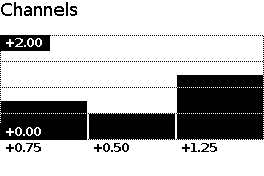Channels¶
The channels element displays values as bars for each channel.
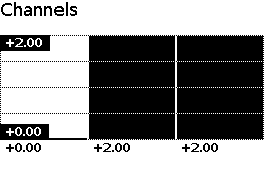
Configure¶
Warning
Ensure the graphics library is included and initialised according to the configuration procedure.
Channels myChannels(&myGraphics);
The constructor Channels() creates a channels element and sets the link to the graphics myGraphics.
1 2 3 4 | |
The required parameters are
-
The first line sets the x-y coordinates and the width and height of the graphic;
-
The second line sets the minimum, maximum and unit for the values.
The optional parameters are
-
The third line sets the number of channels on the x-axis and splits the y-axis into a given number of sections;
-
The fourth line specifies the colour for the value.
Note
For monochrome and colour e-paper screens, ensure the selected colours are supported.
Use¶
myChannels.draw(channel, value);
draw() sends the new value to the channel, with channel a 0-based index.
Example¶
This is the core of the code from example Graphics_Channels.ino.
void displayChannels()
{
myScreen.setOrientation(myOrientation);
myScreen.clear();
uint16_t x = myScreen.screenSizeX();
uint16_t y = myScreen.screenSizeY();
uint16_t dx = x / 3;
uint16_t dy = y / 5;
myScreen.selectFont(fontLarge);
myScreen.gText(0, 0, "Channels");
Channels myChannels(&myGraphics);
int32_t unit = 100;
myChannels.dDefine(0, dy, x, dy * 3, // x0 y0 dx dy
0, 200, unit, // min max unit
3, 4, // channels sectionsY
myColours.black); // value colours
int32_t value0 = 0;
int32_t value1 = 0;
int32_t value2 = 0;
uint8_t formatUnit = getDecimalPlaces(unit);
myScreen.setFontSolid(true);
for (int32_t count = 0; count < 201; count += 25)
{
value0 = count;
value2 = 200 - count;
value1 = abs(value0 - value2);
myChannels.draw(0, value0);
myScreen.gText(0, dy * 4, formatString(" %+i.%0*i ", value0 / unit, formatUnit, abs(value0) % unit), myColours.black, myColours.white);
myChannels.draw(1, value1);
myScreen.gText(dx, dy * 4, formatString(" %+i.%0*i ", value1 / unit, formatUnit, abs(value1) % unit), myColours.black, myColours.white);
myChannels.draw(2, value2);
myScreen.gText(dx * 2, dy * 4, formatString(" %+i.%0*i ", value2 / unit, formatUnit, abs(value2) % unit), myColours.black, myColours.white);
myScreen.flushFast();
}
}