Label¶
The label is an output element and displays a formatted text. It is a function and only manages display.
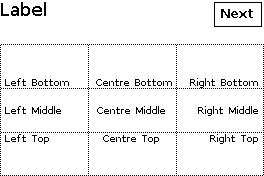
Configure¶
Warning
Ensure the GUI library is included and initialised according to the configuration procedure.
As a function, the label element requires no configuration.
Use¶
1 2 3 4 5 6 | |
dLabel() displays the label.
The required parameters are
-
The first line specifies the vector coordinates: top-left coordinates x-y then width and height in pixels;
-
The second line contains the text to be displayed;
-
The third line sets the text colour and the background colour.
The optional parameters are
- The fourth line is optional and specifies the horizontal and vertical formatting:
| Constant | Horizontal | Constant | Vertical | Value |
|---|---|---|---|---|
horizontalLeft |
Left | verticalBottom |
Bottom | -1 |
horizontalCentre |
Centre | verticalMiddle |
Middle | 0 |
horizontalRight |
Right | verticalTop |
Top | 1 |
Default is horizontalCentre, verticalMiddle for centre-middle.
- The fifth line is optional and selects the size of the font, by default
fontSizeAutomaticfor automatic.
If fontSizeAutomatic is set, smaller fonts are checked to display the whole text. Otherwise, the text is truncated.
- The sixth line is optional and performs partial flush in local delegate mode.
Example¶
This is the core of the code from example GUI_Label.ino.
void displayLabel()
{
myScreen.setOrientation(myOrientation);
uint16_t x, y, dx, dy;
x = myScreen.screenSizeX();
y = myScreen.screenSizeY();
dx = x / 3;
dy = y / 4;
myGUI.delegate(false);
myGUI.dLabel(0, 0, x, dy, "Label", myColours.black, myColours.white, -1, 1, fontLarge);
drawNext();
myScreen.flushFast();
char * stringH[] = {"Left", "Centre", "Right"};
char * stringV[] = {"Bottom", "Middle", "Top"};
for (int8_t i = -1; i < 2; i++)
{
for (int8_t j = -1; j < 2; j++)
{
myGUI.dLabel(dx + i * dx, dy + j * dy + dy, dx, dy, formatString(" %s % s ", stringH[i + 1], stringV[j + 1]), myColours.black, myColours.white, i, j, fontSmall, true);
}
}
for (int8_t k = 0; k < 3; k++)
{
myScreen.dLine(0, dy + k * dy, x, 1, myColours.grey);
myScreen.dLine(dx * k, dy, 1, dy * 3, myColours.grey);
}
// Grid
myScreen.dLine(0, y - 1, x, 1, myColours.grey);
myScreen.dLine(x - 1, dy, 1, dy * 3, myColours.grey);
myScreen.flushFast();
myGUI.delegate(true);
while (!checkNext())
{
hV_HAL_delayMilliseconds(10);
}
}