Check-box¶
The check-box is an input element and a variant of the button, with the check or unchecked state displayed inside a box.
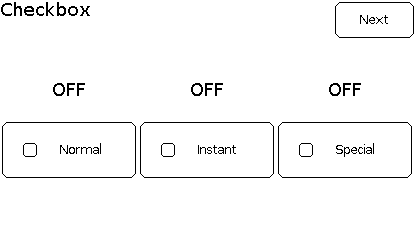
Configure¶
Warning
Ensure the GUI library is included and initialised according to the configuration procedure
CheckBox myCheckBox(&myGUI);
The constructor CheckBox() creates a check-box and sets the link to the GUI myGUI.
1 2 3 | |
dDefine()- defines the check-box with vector coordinates.
The required parameters are
-
The first line specifies the vector coordinates: top-left coordinates x-y then width and height in pixels;
-
The second line contains the item, here built with
setItem()with an index and a text.
The optional parameters are
- The third line is optional: the size of the font, by default
fontSizeAutomaticfor automatic.
By default, the button is enabled according to the GUI setting and the value set to unchecked.
Then,
myCheckBox.setOption(optionStandard);
myCheckBox.setState(stateEnabled);
myCheckBox.setValue(false);
setOption()- has no impact on a check box.
setState()- defines whether touch is enabled for the element.
Select
-
stateDisabledorfalsefor touch disabled; -
stateEnabledortruefor touch enabled.
Note
Use literals instead of values for upward compatibility.
Default is false for touch disabled.
setValue()- sets the initial value of the check-box element:
-
falsefor unchecked box; -
truefor checked box.
Use¶
myCheckBox.draw();
bool result = myCheckBox.check();
uint32_t index = myCheckBox.getIndex();
bool result = myCheckBox.getValue();
draw()- displays the check-box.
check()- polls the touch controller and returns
trueis the button is pressed.
An optional parameter defines the mode of how the element is checked:
-
checkNormalfor normal check mode; -
checkInstantfor instant check mode; -
checkSpecialfor special check mode.
Default mode is normal check mode.
In normal check mode, the element requires the finger to be hold for a moment and raises the event when the finger is released. Additionally, the element goes through a cinematic sequence.
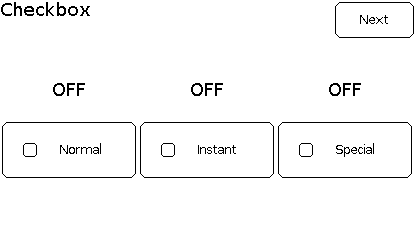
From unchecked to checked: start, press, maintain, release
In instant check mode, the element raises the event when the finger touches the element. No cinematic sequence is performed.
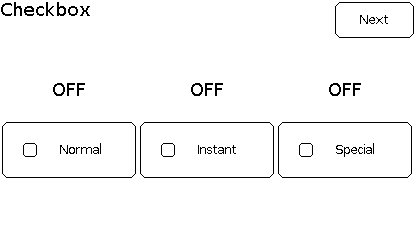
From unchecked to checked: start, press
In special check mode, the element raises the event when the finger is released from the element. A simplified cinematic sequence is performed.
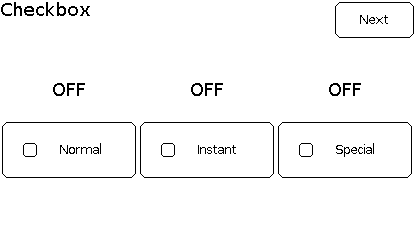
From unchecked to checked: start, press, release
The technical note Optimise GUI speed provides more details on the cinematic sequences of each check mode.
getIndex()- returns the index of the button, set at
dDefine(). getValue()- gets the initial value of the check-box element:
-
falsefor checked box; -
truefor unchecked box.
Example¶
This is the core of the code from example GUI_CheckBox.ino.
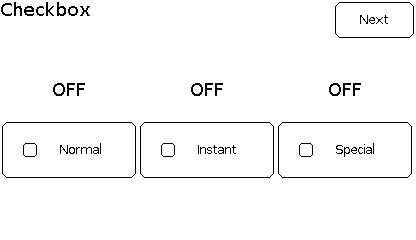
void displayCheckBox()
{
myScreen.setOrientation(myOrientation);
uint16_t x, y, dx, dy;
x = myScreen.screenSizeX();
y = myScreen.screenSizeY();
dx = x / 3;
dy = y / 4;
// myGUI.begin();
myGUI.delegate(false);
myGUI.dLabel(0, 0, x, dy, "Checkbox", myColours.black, myColours.white, -1, 1, fontLarge);
Text myText1(&myGUI);
myText1.dDefine(dx * 0, dy, dx * 1, dy, 0, 0, fontLarge);
myText1.draw("OFF");
Text myText2(&myGUI);
myText2.dDefine(dx * 1, dy, dx * 1, dy, 0, 0, fontLarge);
myText2.draw("OFF");
Text myText3(&myGUI);
myText3.dDefine(dx * 2, dy, dx * 1, dy, 0, 0, fontLarge);
myText3.draw("OFF");
CheckBox myCheckBox1(&myGUI);
myCheckBox1.dDefine(dx * 0, dy * 2, dx * 1, dy, setItem(0x0001, "Normal"), fontMedium);
myCheckBox1.setOption(optionStandard);
myCheckBox1.setState(stateEnabled);
myCheckBox1.draw();
CheckBox myCheckBox2(&myGUI);
myCheckBox2.dDefine(dx * 1, dy * 2, dx * 1, dy, setItem(0x0002, "Instant"), fontMedium);
myCheckBox2.setOption(optionStandard);
myCheckBox2.setState(stateEnabled);
myCheckBox2.draw();
CheckBox myCheckBox3(&myGUI);
myCheckBox3.dDefine(dx * 2, dy * 2, dx * 1, dy, setItem(0x0002, "Special"), fontMedium);
myCheckBox3.setOption(optionStandard);
myCheckBox3.setState(stateEnabled);
myCheckBox3.draw();
drawNext();
myScreen.flushFast();
myGUI.delegate(true);
while (!checkNext())
{
if (myCheckBox1.check())
{
myText1.draw(myCheckBox1.getValue() ? "ON" : "OFF");
}
else if (myCheckBox2.check(checkInstant))
{
myText2.draw(myCheckBox2.getValue() ? "ON" : "OFF");
}
else if (myCheckBox3.check(checkSpecial))
{
myText3.draw(myCheckBox3.getValue() ? "ON" : "OFF");
}
hV_HAL_delayMilliseconds(10);
}
}