Orientation¶
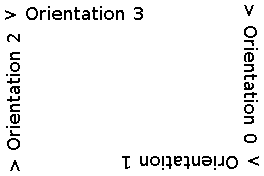
Configure¶
myScreen.setOrientation(ORIENTATION_LANDSCAPE);
setOrientation()- sets the orientation of the logical screen compared to the physical screen.
-
Option
0correspond to the physical screen as described in the data-sheet; -
Options
1,2and3correspond to other orientations. -
ORIENTATION_LANDSCAPEselects a landscape orientation, wider than high; -
ORIENTATION_PORTRAITselects a portrait orientation, higher than wide.
Use¶
uint8_t myOrientation = myScreen.getOrientation();
uint16_t x = myScreen.screenSizeX();
uint16_t Y = myScreen.screenSizeY();
getOrientation()- returns the current orientation
0..3. screenSizeX()- takes the orientation into account and returns the width of the logical screen.
screenSizeY()- takes the orientation into account and returns the height of the logical screen.
Example¶
This is the core of the code from example Common_Orientation.ino.
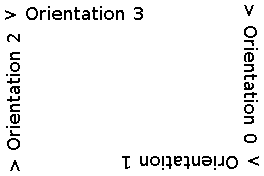
void displayOrientation()
{
myScreen.selectFont(fontSans);
for (uint8_t i = 0; i < 4; i++)
{
myScreen.setOrientation(i);
myScreen.gText(4, 4, formatString("> Orientation %i", myScreen.getOrientation()));
}
myScreen.flush();
}