Bar-code type 128¶
The bar-code type 128-B turns a text into a bar-code, including the CRC.
The displayed bar-code includes a leading B and a final CRC.
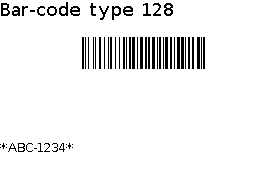
Configure¶
Warning
Ensure the bar-code 128 library is included and initialised according to the configuration procedure.
As a function, the bar-code 128 element requires no configuration.
Use¶
1 2 3 4 5 6 | |
The required parameters are
-
The first line sets the link to the screen;
-
The second line sets the x-y coordinates of the top-left corner of the code-bar;
-
The third line provides the text.
The optional parameters are
-
The fourth line sets the height of the bars, with 32 pixels as default;
-
The fifth line specifies the colours for the front and the background, with black on white as default;
-
The sixth line displays the text below the bar-code, with
falseas default.
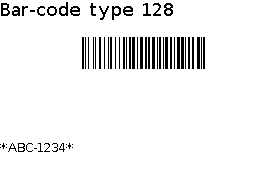
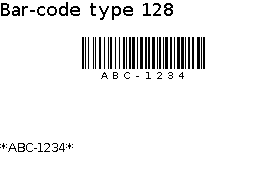
codeBar128 returns RESULT_SUCCESS if successful, RESULT_ERROR otherwise. The most common cause of error is an overflow due to a text too long.
uint16_t dz = getCodeBar128Size("ABC-1234");
getSizeCodeBar128() returns the width of the bar-code in pixels.
Example¶
This is the core of the code from example Code_Bar128.ino.
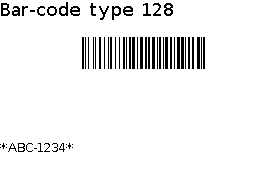
void displayCodeBar128()
{
myScreen.setOrientation(myOrientation);
uint16_t x, y, dx, dy, dz;
uint8_t result;
x = myScreen.screenSizeX();
y = myScreen.screenSizeY();
dx = x / 5;
dy = y / 5;
myScreen.selectFont(fontMedium);
myScreen.gText(0, 0, "Bar-code type 128");
myScreen.selectFont(fontMedium);
myScreen.gText(0, 4 * dy, "*ABC-1234*");
dz = getSizeCodeBar128("ABC-1234");
result = codeBar128(&myScreen, (x - dz) / 2, dy, "ABC-1234", 32, myColours.black, myColours.white, true);
if (result == RESULT_SUCCESS)
{
myScreen.flushFast();
}
}